iPad - First Impressions
iPad - First Impressions
Like literally a million others, I bought an IPad site unseen after watching it demonstrated on Apple's web site. It is an interesting concept, a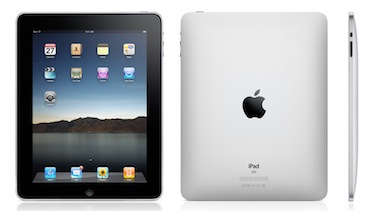
Having lived with it for a while, It is beginning to grow on me. It is easier to carry around than a laptop. iPad's instant everything is a plus. The screen is bright and big. 3G wireless is a big plus. The iPad is exploiting an untapped market.
Favorite Apps
Calendar - I think the calendar is the best included app. Well done and stylish, it allows for a full month view because of the iPad's increased screen real estate. My wife and I sit at breakfast and instantly look at our schedules in both the month and week view. This is much easier than taking out laptops to see our schedules.Logos - if there was one app that pushed me to buy the iPad, this free app was it. As a pastor, I constantly read. I purchase most of my research books from logos because they are cheaper, searchable and portable. To date, I have over 2,200 volumes in my electronic library. The logos iPhone and iPad app allow access to many of my titles through the Internet. Bookmarks, last page read, and reading plans are mirrored between the iPhone, iPad and desktop versions. I was using logos for iPhone to read books at night and in tight windows of time. Unfortunately, the small screen was giving me thumb cramps because of the constant flipping needed on a small screen. The iPad came to the rescue. It is like reading a book all over again! I wake up in the morning, grab my iPad, press a button and I am turned to my Scripture passage of the day. At night, I grab the iPad and continue reading a commentary I was studying at work during the day. It is a good boost to productivity. There are some drawbacks to the logos app that I expect to see addressed in the near future. While logos for PC and Mac allows highlighting, notes and clippings (notes and clippings available for mac in a few months from date of this post), the iPad app doesn't have any of this. What good is it reading a book when you cannot make notes in it? I checked the logos blog and Bob Pritchett, the president of logos, assures us these features are coming, just don't hold our breath waiting for them. Opportunities for improvement aside, great job Logos on an incredible Bible study app!

Logos Home Screen
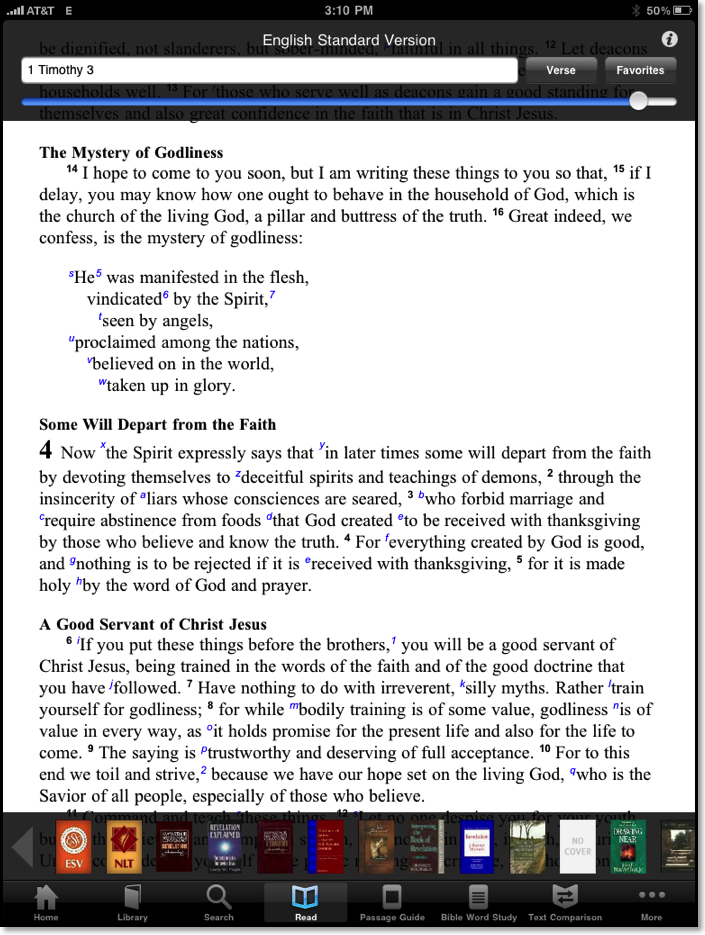
Logos Reading Screen
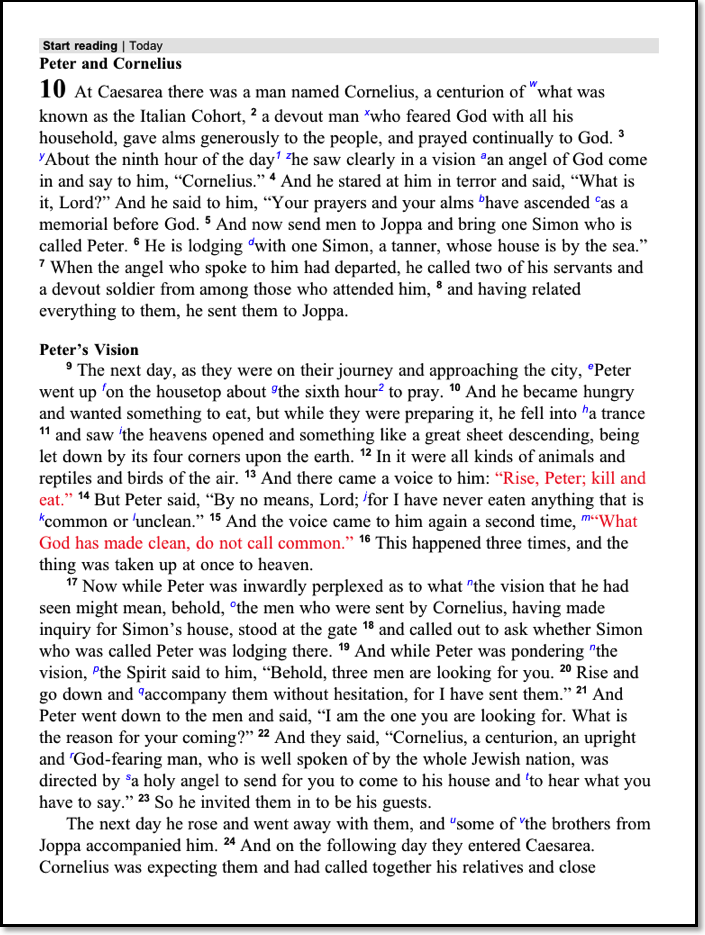
Logos for iPad in Portrait
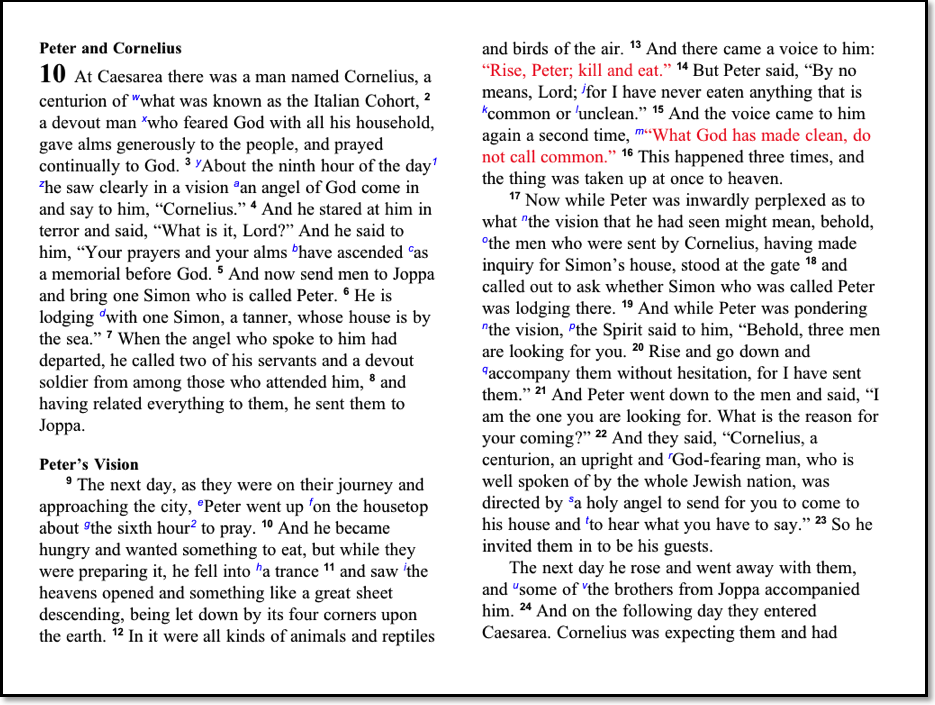
Logos for iPad in Landscape
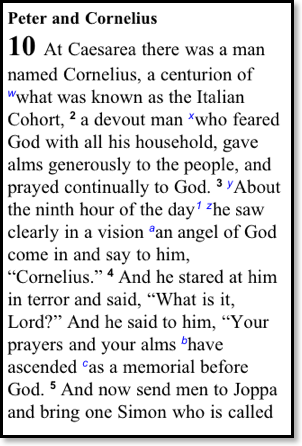
Logos for iPhone (much smaller)
Safari - The built in web browser does a good job rendering pages. I found a few quirks in rendering but some creative finger strokes can usually discover a way to get things selected and done. Of course flash is not available. The war between Apple and Adobe continues to rage. HTML5 displays great on the iPad and I am looking forward to the spread of this open standard.

Safari in Portrait
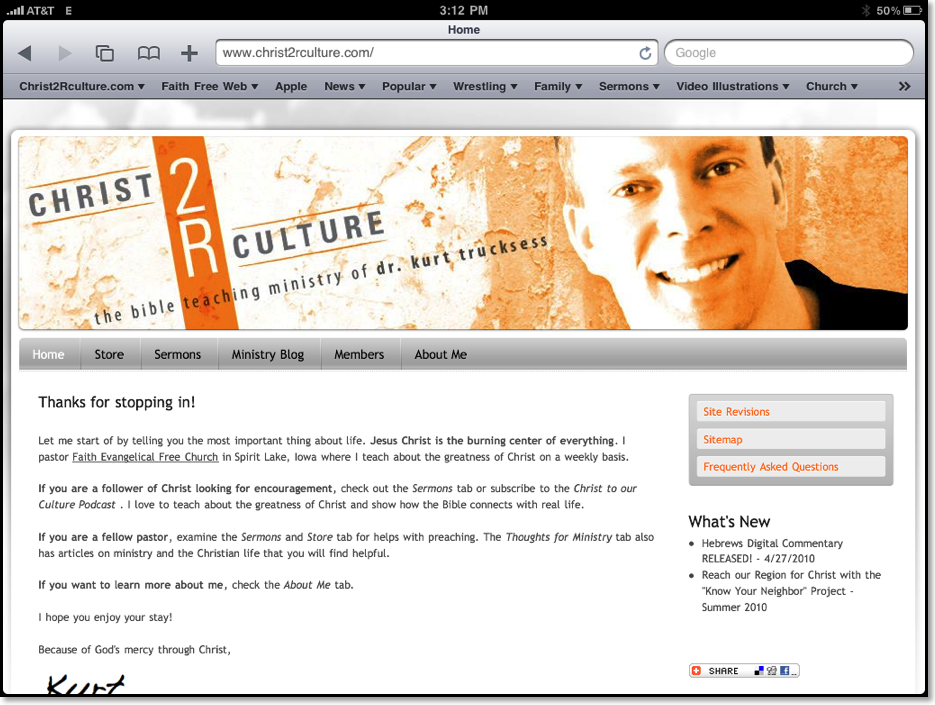
Safari in Landscape
Pages - it is nice to have a full featured word processor on a mobile device. As I type this entry, I sit at Gilbert Park in Spirit Lake, IA using Pages. Apple released some needed improvements to Pages this week allowing the tool bar in Landscape mode. While I don't need the power of Pages for brief entries such as this, I look forward to working on more complex documents such as sermons and page layouts in the iPad mobile version.

Pages in landscape
Simplenote - While Apple does many things well, I can not figure out why they don't sync notes wirelessly across platforms. Simplenote comes to the rescue with a Dashboard app for Mac, an iPhone app, an iPad app and a number of other implementations for the OSX. They keep your notes in sync across all platforms. The free version has advertisements, the premium version is advertisement free.
Opportunities for Improvement
Omnifocus - For task management, I am an Omnifocus junkie. It took me a year to implement many of Omnifocus' features into my life. While the iPad can use the iphone version of this program, I look forward to June when the Omnigroup promises to release an iPad version which will make better use of the iPad's increased screen size.IDisk - Without a doubt, this is my biggest disappointment. Public news articles discussed the iPad's great potential to access iDisk. While I can access my iDisk, it is in read only format and I can not access my Pages documents through iDisk. If I try to access my docs through the web browser, Apple locks me out. While apps like Goodreader, Dropbox and Airshare HD allow downloading documents from your iDisk to edit in Pages, their is no way to save the file smoothly back to the cloud. I suspect Apple will fix this in the future. I would love to be able to pull up my preaching schedule (kept in a Pages document) on the run, make slight changes, save it and have the changes incorporated in my desktop document. In the mean time, I am sure someone will develop and app to do this. Hopefully Apple will allow it on the iPad app store!
Putting Doc on the iPad - iTunes allows syncing of documents to iPad. Unfortunately, who wants to tether every time you need to put a file on your iPad? I was told I could simply email documents to myself and pull them off my email account. Apple thought about this and blocked this in Mobile Me. I can email a Keynote presentation to myself and it will show up on my laptop but the same email will not show up on my Mobile Me email account when it is viewed on my iPhone or iPad.
iPad's Strengths
-Pure Mobility
-Easy to carry (and write this blog entry while sitting at the beach!)
-Great battery life
-Good text entry (in landscape mode)
-Some great apps with more to come!
-Access to books through Logos