iOS Christ 2R Culture Quick Launch Icon
September/14/2012 06:28 PM Filed in: Technology
It is the fastest way to catch Faith Church from your iPhone, iPad or iTouch.
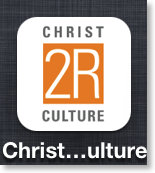
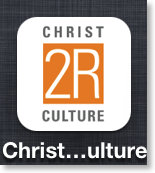
To add the icon to your home screen, follow these simple steps.
1) Navigate to the Christ 2R Culture "Home" page on your iOS device.
2) Tap the arrow button in the bottom center of your browser.
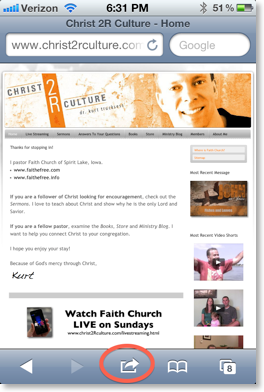
3) Tap the "Add to Home Screen" option
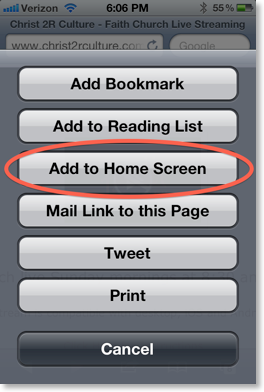
4) You are set to go!
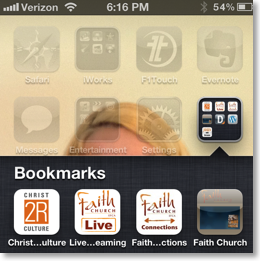
blog comments powered by Disqus